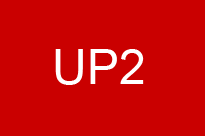|
Outils logiciels pour les cours Paris II
Cours Paris II
Stages/ Thèses/ Séminaires |
NaoyunCollecting Twitter Data with Naoyun Naoyun is a software that create a bridge between Twitter and Gephi with their own Stream API. You can « follow » hashtags, words or users on twitter and display them as a network in Gephi in real time. Prerequisite : You need to download Naoyun, go to http://matthieu-totet.fr/Koumin/wp-content/uploads/2014/02/Naoyun_V3.1.zip You need to have an Twitter account. If no ? create an account go to https://twitter.com/. User Interface :  Figure 1 Stream Sample Function collecting 10% of all traffic data in Twitter Naoyun have 3 network logic :
Step 1 : After the download of Naoyun, decompressing it. Launch the application by clicking on the Naoyun.bat / Naoyun.sh.  Figure 2 Step 2 : Select the URL and copy (Ctrl + C) in the clipboard for paste (Ctrl + P) in the browser  Figure 3 Login with your Twitter account for getting the PIN code and return to the console for paste it  Figure 4 Step 3 : Here, by right clicking, you can activate defined Network Logic and link them to a Gephi Streamer.  Figure 5 If you select a Network logic, it will show you in green the gephi platform where the graph will be try to be send.  Figure 6 Step 4 : The other tabs show you the streamer stracking part. You can define words and user to follow.  Figure 7 The start button will launch the twitter streaming with the current tracking items define here Step 5 : Launch Gephi and start a new Projet. Go to the Streaming tab and start the Streaming server.  Figure 8 If it’s all right, and if there is activity on your research, you should see some edges and nodes party in Gephi. I start to stream, but nothing happens on Gephi ? You should verify:
|